Choregraphe – Synthesis – from 2.1 to 2.8¶
Behavior has evolved¶
New: Root box type¶
Behaviors used to contain a Flow diagram as a root box type, now it can also contain directly a Timeline.
The Root box type is now requested when creating a new Behavior.
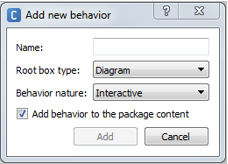
For further details, see: Behavior.
New properties: Permissions¶
Permissions allows you to define the permissions needed for the launching of the Behavior:
- If the field “Robot may stand up during this behavior” is not checked, then the Behavior cannot make the robot getting up.
- A new field has been added to choose whether an Activity may start on user request.
For further details, see: Behavior property list.
Language management improved¶
Dynamic language support¶
From now, you can develop applications supporting newly available robot languages without having to wait for a new release of Choregraphe Suite. Just make sure Choregraphe has access to Internet, and it will automatically download necessary information to support latest available robot languages.
For further details, see: Tip 1: unsupported languages.
New translation workflow¶
A new parameter type is available for diagram boxes, localized string. This will enable you to localize text for each supported language of your application, allowing appropriate translation fetch according to your robot current language.
For further details, see: Mastering application localization and Application Internationalization (i18n).
New translation workflow applied to Animated Say
A new version of Animated Say box is available in the Box Library: it is now a script box with two new parameters: Text and Animation.
The Text parameter has a Localized string type, this way, it benefits from the translation workflow.
New field solving pronunciation issues¶
Sometimes, the robot does not quite pronounce or hear text as expected. This is especially true for words inherited from other countries (e.g. “Angélique”, a French first name, will be badly pronounced in English).
It is possible to add the pronunciation to localized fields eared or said by the robot: Application title, Application description, Behavior Name, Description, Trigger sentences, and Loading responses.
Those pronunciations are testable from the Manifest editor if Choregraphe is connected to a real robot.
For further details, see: Vocalization of properties.
New Choice box¶
Choice boxes are much more efficient and are compatible with dialogs, you are encouraged to replace them!
New tools and features¶
Memory Backup¶
Memory Backup allows you to back up and restore personal data stored on the robot.
For further details, see: Memory Backup.
Project recovery¶
In case of unexpected crash, it is possible to recover your unsaved files. Next time you open your project, if unsaved data is found, Choregraphe will ask you if you want to recover or discard previous unsaved work.
Automatically save modifications¶
- Each Project file is automatically saved in a temporary file, next to the source file, each time it is modified. This should resolved previous unwanted behaviors with git project and silently enforced project saves by Choregraphe.
- Choregraphe has one undo stack per file, this should ease up your undo/redo.
- A new preference, Automatically save modifications, allows to workaround the issue when Choregraphe is really slow with many boxes. For further details, see: Choregraphe preferences.
New panel: Project objects¶
Project objects panel shows the complete boxes tree of the current Behavior. It eases the navigation from a box level to another, and also provides a search field to find boxes by name.
For further details, see: Project objects panel.
New panel: Active content¶
Active content panel lists running Behaviors, Services and Dialog topics. It gives the possibility to stop and restart them, and keeps a brief history of the last active contents.
For further details, see: Active Content panel.
New panel: Inspector¶
Inspector panel gives a centralized view of main objects in Choregraphe: Behaviors, Boxes in the diagram and in box library, applications.
Note: The Limb properties also appears in the inspector.
Note: if you select a pure animation box, the Inspector shows a 3D preview of the animation.
For further details, see: Inspector panel.
Improved tools¶
More debugging help¶
A crash reporter has been added to Choregraphe.
Syntax of python files is checked before sending a package to the robot: the sending fails if a syntax error is detected.
Note that python code in boxes isn’t checked.
During export to package, Choregraphe is checking if the package satisfies to the requirements necessary for publication.
Concurrent connection of two Choregraphe instances to the same robot is not directly prevented anymore, but an interactive dialog helps choosing what to do. You can kick other Choregraphe instances anew.
For further details, see: Connecting Choregraphe to a robot.
Improved panel: Box library¶
Box library has been completely reworked:
- a more intuitive tree structure,
- no more tabs, even for user’s box library,
- search filter has been improved,
- box properties are now displayed through the Inspector panel.
Improved panel: Robot applications¶
Robot applications now displays Behaviors, Dialogs and Services.
Easier usage¶
Better display¶
- Clearer Behavior loading indication bar.
- When linking boxes, inputs and outputs names are displayed.
- Trigger conditions edition offers auto-completion, syntax highlighting and syntax checking.
- New stand-alone condition editor.
License key not required anymore¶
Installation and deployment are now much more simple: no license key to enter.
For further details, see: Choregraphe suite - Installation Guide.
Documentation is delivered on-line¶
Choregraphe Help menu is connected to the on-line documentation.
OSX support improved¶
It is not necessary anymore to set environment variable to start our executables on Mac.
For further details, see: Choregraphe suite - Installation Guide.
Security¶
New protocol for file transfer¶
Choregraphe now uses SFTP instead of FTP.
For further details, see: Downloading and uploading files.
Deprecated boxes¶
Speech Reco. box deprecated¶
New sign & feedback makes Speech Reco. box almost deprecated.
Warning
ALSpeechRecognition is a low level module, offering elementary speech recognition functions, which are fully integrated in ALDialog.
Therefore, it is highly recommended to prefer the usage of ALDialog.
Notably, a direct usage of ALSpeechRecognition does not trigger the Listening feedback described in Talking with Pepper section.
Preload Mood box is deprecated¶
Preload Mood box has become useless.
