Project objects panel¶
What is the Project objects panel¶
The Project objects panel displays the Objects of the current Behaviors.
It allows you to browse and search for a specific object among: Box, Behavior layers, and Behavior keyframe.
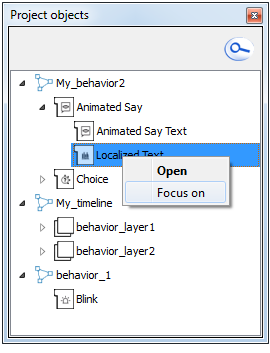
Displaying an object¶
To display an object in the Flow diagram panel:
- Choose Focus on in the contextual menu.
Searching an object¶
To find an object:
| Step | Action |
|---|---|
| Click the Show filter button. | |
Enter first few characters of the searched object name. 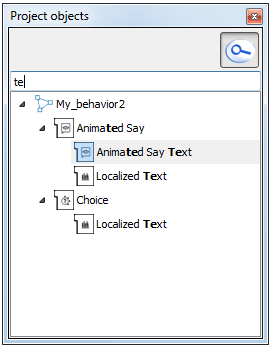
|
