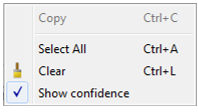Dialog panel¶
The Dialog panel allows you to visualize and test verbal interaction with the robot.
Can be used with a simulated robot.
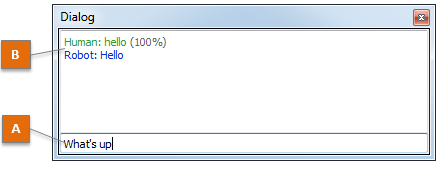
| Part | Allows you to ... |
|---|---|
| A | Enter a Human input instead of speaking to a real robot. |
| B | Visualize:
|
Useful functions¶
Use the contextual menu to Copy, Select, Clear the content or to show/hide the Confidence level of the speech recognition.