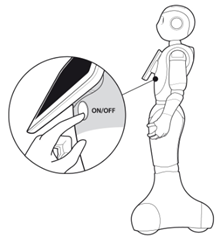Requesting technical information¶
Pending notifications¶
When a notification is pending, Pepper emits a small sound and his Status LEDs blink once in a while.
Blinking Status LEDs

The color indicates the severity of the notification:
- Green
 info: feed-back about an ongoing action;
info: feed-back about an ongoing action; - Yellow
 warning: an issue requires your attention and/or action;
warning: an issue requires your attention and/or action; - Red
 error: at least one functionality became unusable.
error: at least one functionality became unusable.
For further details, see: Event and state notifications.
Reading IP address and notifications¶
To Get Pepper‘s IP address or read notifications:
| Step | Action |
|---|---|
Press the Chest Button once. Result:
|
|
Optionally: Press again the Chest Button to Skip a message. While the robot is saying its IP address or a notification message, pressing again interrupts the current message and jumps to the next one, if any. |
Tip:
IP address is hard to understand?
On the third request, Pepper will slow down and spell digit by digit the address.
Chest Button