Switching life on and off¶
To freeze or wake up Pepper:
| Step | Action |
|---|---|
Press the Chest Button twice. Note: you can also click the |
Result
Pepper switches its Life status.
If off, Pepper:
- Pushes a happy grunt, and
- performs a Waking up.
If on, Pepper:
- Sights,
- Stops its Activities and
- Performs a Resting action.
Waking up¶
When requested to wake up, Pepper:
|
Resting¶
When requested to rest, Pepper:
|
Specific cases¶
With Brake Release keys¶
Warning
Be very cautious: if one of the Brake Release keys are inserted at the Hip and / or the Knee level, be aware that the brakes are not anymore protecting the robot.
Always keep a hand on the hip and another on the shoulder of the robot in order to prevent any risk of falling.
Wake up command has the regular effect.
Rest command may have the regular effect if the robot is exactly in balance, but most of the time the robot will bow or even, in some cases, stoop:

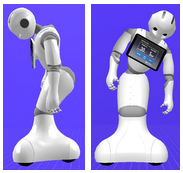
 Life button in
Life button in