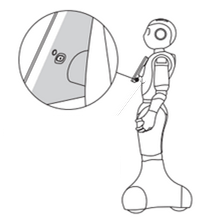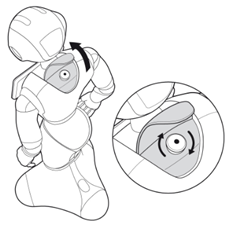Turning Pepper on¶
To turn your robot on:
| Step | Action |
|---|---|
Press the Chest Button once. Result
|
Chest Button - Pepper
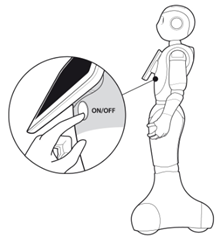
Troubleshooting
If nothing happens:
Step Action Make sure the battery is charged.
For further details, see: Charging the battery.
Make sure the Stop button is unlocked.
For further details, see: How to unlock the stop button.
If the tablet is still off while the robot has said “OGNAK GNOUK”:
Step Action Press its Power button.
How to unlock the stop button¶
To unlock:
| Step | Action |
|---|---|
| Pull the soft part behind the shoulders. | |
| Twist the Stop button clockwise. | |
| Replace the soft part. |