Flow diagram box¶
What is a Flow diagram box¶
A Flow diagram box is a Box which includes a Flow diagram.

Warning
In previous versions, Flow diagram boxes could embed a script, but this feature is now deprecated and will be removed soon.
Creating a Flow diagram box can be useful to encapsulate other boxes into a unique behavior.
A Flow diagram box may contain boxes which in turn may also contain boxes. And all these boxes can be connected to each other, thus creating a complex and structured behavior.
This enables you to organize your behavior with several levels, each level corresponding to the diagram of a box.
How to create a Flow diagram box¶
To create a Flow diagram box from scratch:
| Step | Action |
|---|---|
| Right click on on the Flow diagram wherever you want to create the box. | |
Choose Create a new Box > Diagram... in the contextual menu. 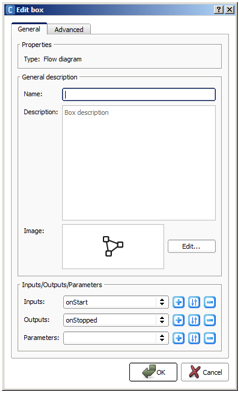
|
|
| Define a Name and a Description for your box. | |
| Optional: set the picture to recognize it among other boxes. | |
Optional: set Parameters, Inputs and Outputs. For further details about parameters, see: How to add/remove inputs, outputs, parameters in a box. |
|
Click the OK button. The created Flow diagram box is displayed on the Flow diagram. |
|
Double click your box to get into it and edit the inner Flow diagram. 
|
To create a new Flow diagram box by grouping existing boxes, see: How to group several boxes into a single one.
