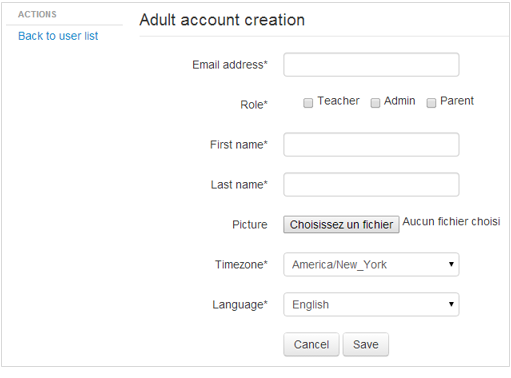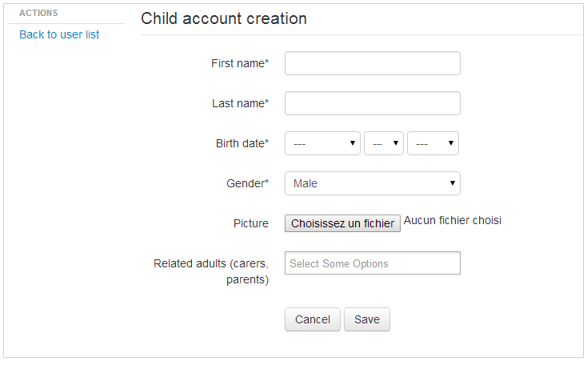Admin Menu¶
To display the admin specific interface, click the  admin button.
admin button.
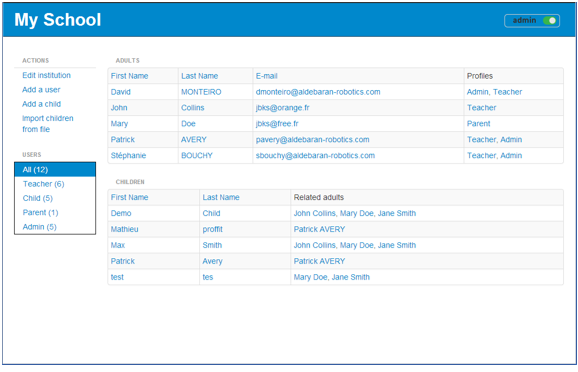
To hide the admin specific interface, click the  admin button.
admin button.
List of users¶
Viewing, Editing or Deleting accounts¶
To view, edit or delete existing accounts:
| Step | Action |
|---|---|
Click the desired user in the list. The details of its account is displayed. 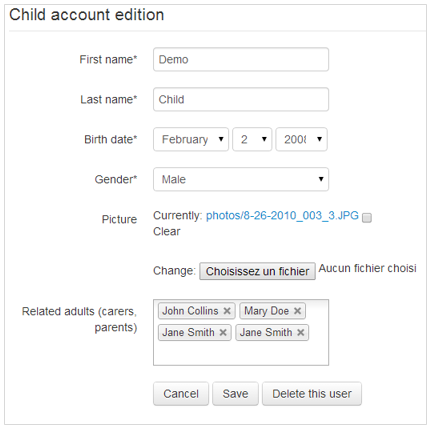
You can Save or Cancel change, and also Delete this user. |
Sorting a list¶
To sort a list of accounts:
| Step | Action |
|---|---|
| Click the title you want to use as sorting criteria. |
Actions¶
Edit institution¶
| Step | Action |
|---|---|
Click the Edit institution action. 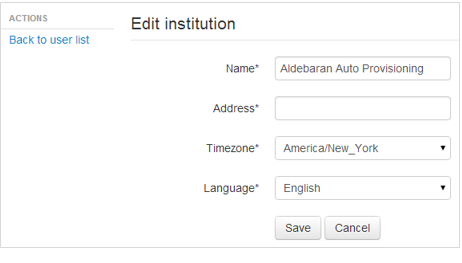
|
|
| Fill information. | |
| Click the Save button. |
Add a User¶
Add a Child¶
Import children from file¶
| Step | Action |
|---|---|
Click the Import children from file action. 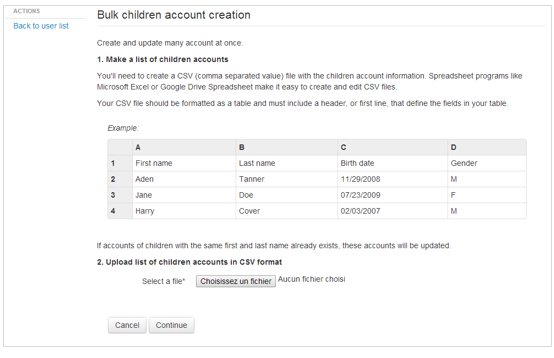
|
|
| Follow instructions displayed. |