How to access to the ASK NAO Interface - V2¶
To log into ASK NAO Interface - V2:
| Step | Action |
|---|---|
Click the link: https://interface2.asknao.com/ The Login or create an account page appears. 
I cannot click the link:
|
|
Type your Email and Password. Use the password you received by email. |
|
Click the Sign On button. First login only if a message “Asknao is requesting permission to do the following”, 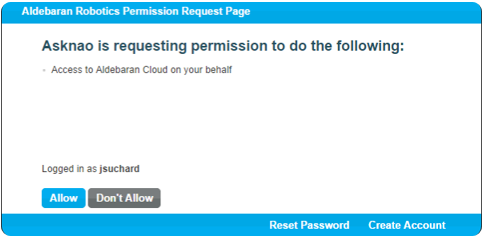
Click the Allow button. The home page appears, according to your profile: |
Tip:
- You may create a bookmark or add to your favourite to keep the address.
