Administrator home¶
When the Administrator has also Teacher and/or Parent privileges, the Admin home displays the the Teacher and/or Parent tabs.
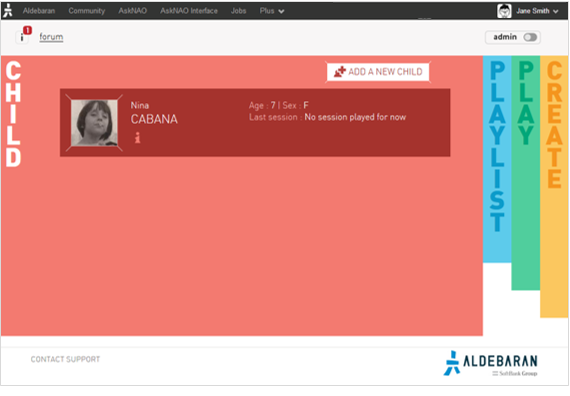
The role of the Administrator¶
The Administrator of an institution is responsible for creating the accounts for its staff, the parents, as well as linking child passports to the appropriate teachers and parents.
Administrator can:
- Create/edit Teacher and Parents accounts,
- Create Children passports, and associate them to Teachers and Parents accounts.
Creating a School Network¶
To start creating your ASK NAO school network:
| Step | Action |
|---|---|
Click the Admin button. The administration panel is displayed. For further details, see: Admin Menu. |
|
For each classroom:
|
