Passport¶
The Passport page allows Teachers and Parents to share useful information about the child, by displaying several topics, such as “Things that help me work well”.
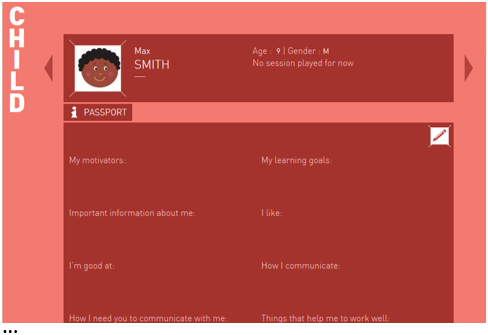
It also displays, at the bottom of the page:
- the list of adults - Parents and Teachers - associated with the Child. Only them can access and edit the passport.
- the messages left by those adults.
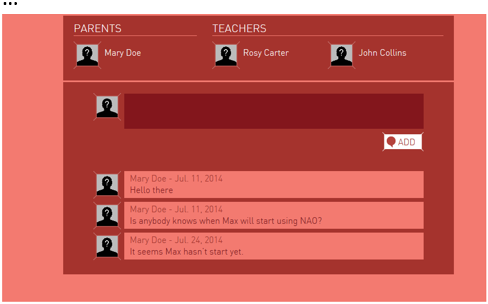
Leaving a message¶
To leave a message:
| Step | Action |
|---|---|
| Click the message zone. | |
| Type a message. | |
Click the The message is added at the bottom of the screen. |
Editing Child Passport¶
To modify the Passport of a Child:
| Step | Action |
|---|---|
| Click the |
|
Modify the content of the notes (type new text, erase, etc.). You can also:
|
|
| Click the |
Browsing the list¶
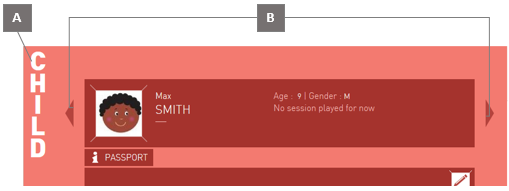
| Part | Description |
|---|---|
| A | Click the Child tab to come back to the list of children. |
| B | Click the left and right arrows to browse trough child passports. |
 Add button.
Add button.
