Create tab¶
The Create tab allows the Teacher to create Quizzes.
The quizzes are used byt the Quiz me! Activity.
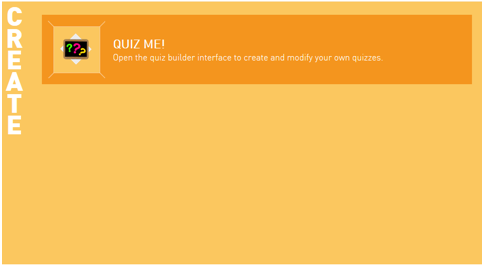
Creating a Quiz¶
| Step | Action |
|---|---|
Click the Quiz me! button. the Quizz creation panel is displayed. 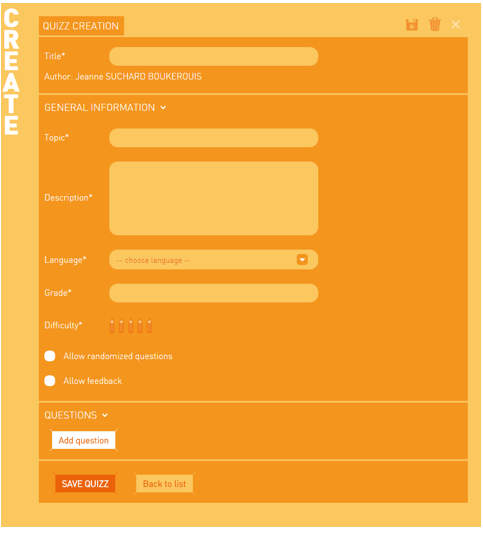
|
|
| Fill all the mandatory fields. | |
Click the Add question button. 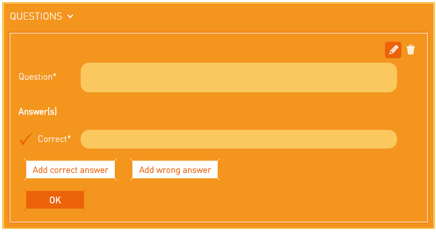
|
|
| Enter at least one question and one valid answer. | |
| Optionally, click the Add correct answer or the Add wrong answer. | |
Click the OK button. The first question appears. |
|
| Repeat steps 3 to 6 as long as you want to add questions. | |
| Click the Save Quizz button. |