Flow diagram box¶
What is a Flow diagram box¶
A Flow diagram box is a box which includes a script and a Flow diagram.
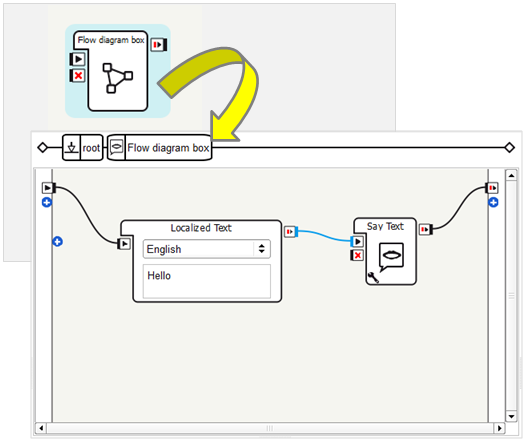
Creating a Flow diagram box can be useful to encapsulate other boxes into a unique behavior.
A Flow diagram box may contain boxes which in turn may also contain boxes. And all these boxes can be connected to each other, thus creating a complex and structured behavior.
This enables you to organize your behavior with several levels, each level corresponding to the diagram of a box.
How to create a Flow diagram box¶
To create a Flow diagram box:
| Step | Action |
|---|---|
Right-click on the Flow diagram wherever you want to create the box and choose Add a new Box. The Create a new box menu is displayed. 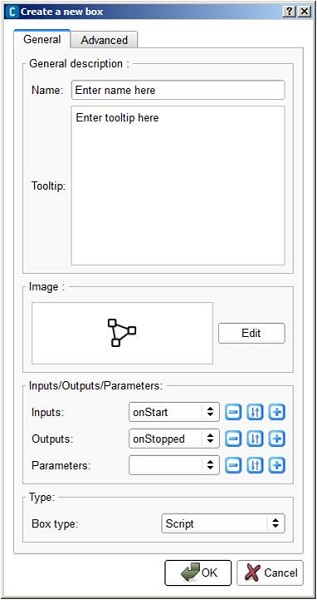
|
|
| Add a Name and a Tooltip for your box. | |
| Optional: set the picture to recognize it among other boxes in your diagram. | |
Optional: set parameters, inputs and outputs that can be manipulated by the box. For further details about parameters, see How to add/remove inputs, outputs, parameters in a box section. |
|
| In the box type part, select Flow diagram. | |
Click the Ok button. The created Flow diagram box is displayed on the diagram. |
|
Double click your box to get into it and edit the inner Flow diagram. 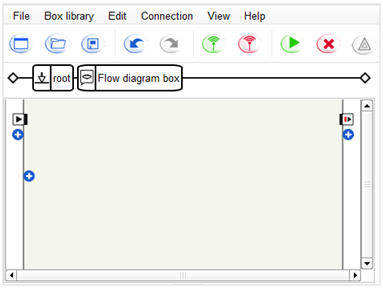
|