DCM Tutorial¶
Python example¶
This is a very small example of a “set” method to ask for a new value (1.0) in 10s ( dcm.getTime(10000) ) for the value of the subDevice red LED on the chest (ChestBoard.Led.Red.Actuator/Value).
import naoqi
from naoqi import ALProxy
dcm = ALProxy("DCM","127.0.0.1",9559)
t = dcm.getTime(0)
dcm.set(\["ChestBoard/Led/Red/Actuator/Value" , "Merge", \[[0.0, t ] ]])
dcm.set(\["ChestBoard/Led/Blue/Actuator/Value" , "Merge", \[[0.0, t ] ]])
dcm.set(\["ChestBoard/Led/Green/Actuator/Value", "Merge", \[[0.0, t ] ]])
dcm.set(\["ChestBoard/Led/Red/Actuator/Value" , "Merge", \[[1.0, t + 3000]] ])
This request will switch off all chest’s LEDs and increase value of the red LED from 0.0 to 1.0, in the next 3s.
C++ example¶
This is a very small example of a “set” method to ask for a new value (1.0) in 10s ( dcm.getTime(10000) ) for the value of the subDevice red LED on the chest (ChestBoard.Led.Red.Actuator/Value).
// Program running in a module. Do not forget the #include "dcmproxy.h"
try
{
DCMProxy* dcm = new DCMProxy(pBroker);
ALValue commands;
commands.arraySetSize(3);
commands[0] = string("ChestBoard/Led/Red/Actuator/Value");
commands[1] = string("Merge");
commands[2].arraySetSize(1);
commands[2][0].arraySetSize(2);
commands[2][0][0] = 1.0;
commands[2][0][1] = dcm->getTime(10000);
dcm->set(commands);
}
AL_CATCH_ERR(return false;);
This request, and if the previous order was 0, you’ll see the increase of the value of the LED from 0 to 1.0, in the next 10s.
DCM bound methods¶
Note¶
Note
For all the commands involving actuators, you can either send the prefix (“Device/SubDeviceList/”) for their name or not.
getTime¶
Note
All examples here use dcm.getTime() to get all time for timed-command request. This is just an example, and there are better ways to use it. For example, you can just do one dcm.getTime() at startup and after increment the integer value for each ms. Or you can use the CPU clock if you have a module running on the robot.
Return the absolute time used for all timed command in the DCM, with a number of ms to add or remove to this time.
This time returned is an integer (signed), with 1 ms precision. Be careful: it can roll-over.
/\**
* Return the DCM time
*
* @param time pParams has the optional time in ms (signed) to add/remove
*
* @return An integer (could be signed) with the DCM time
*
\*/
int DCM::getTime(int pTime)
Python example¶
import naoqi
from naoqi import ALProxy
dcm = ALProxy("DCM","127.0.0.1",9559)
print dcm.getTime(10000)
Returns the absolute time in 10s.
import naoqi
from naoqi import ALProxy
dcm = ALProxy("DCM","127.0.0.1",9559)
print dcm.getTime(0)
Returns the current time (more the communication delay).
C++ example¶
// Program running in a module. Do not forget the #include "dcmproxy.h"
try
{
DCMProxy* dcm = new DCMProxy(pBroker);
int time = dcm->getTime(10000);
cout << time << endl;
}
AL_CATCH_ERR(return false;);
Returns the absolute time in 10s.
// Program running in a module. Do not forget the #include "dcmproxy.h"
try
{
DCMProxy* dcm = new DCMProxy(pBroker);
int time = dcm->getTime(0);
cout << time << endl;
}
AL_CATCH_ERR(return false;);
Returns the current time (more the communication delay).
getPrefix¶
Returns the ALMemory base name for all devices and subDevices.
/\**
* @return Return the ALMemory base name for all device/sensors (1st string in the array)
* and all devices (2nd string in the array)
\*/
ALValue DCM::getPrefix(void)
By now, the answer is an array with strings “Device/SubDeviceList/” and “Device/DeviceList/”.
Python¶
import naoqi
from naoqi import ALProxy
dcm = ALProxy("DCM","127.0.0.1",9559)
print dcm.getPrefix(0)
This program returns: [‘Device/SubDeviceList/’, ‘Device/DeviceList/’]
C++¶
// Program running in a module. Do not forget the #include "dcmproxy.h"
try
{
DCMProxy* dcm = new DCMProxy(pBroker);
cout << dcm->getPrefix().toString() << endl;
}
AL_CATCH_ERR(return false;);
Set¶
Overview¶
This is the basic command to send one or more order (timed command) to an actuator.
It could also be an alias name instead of an actuator name (see below). In this case, every actuator in the alias will be updated with the same commands.
/\**
* Call this function to send a timed-command list to an actuator
* Command send from an other module
*
* @param pCommands ALValue with all data
* pCommands[0] has the actuator name (with or without the base name)
* pCommands[1] Is the kind of update:
* "Merge": Just add new timed command.
* "ClearAll": Delete all timed command before adding this one.
* "ClearAfter": Delete all commands that are after the time of the 1st one on the list (the soonest)
* "ClearBefore": Delete all commands that are before the time of the last one on the list (the oldest)
* pCommands[2][x] is a list of x timed-command
* pCommands[2][x][0] is the float command (offset and gain are then used)
* pCommands[2][x][1] is the DCM Time for the command to be applied
* pCommands[2][x][2] is the optional importance level. Minimum if not specified
*
\*/
void DCM::set(ALValue& pCommands)
Kind of update¶
As you can see, there are 4 possible kinds of updates: “ClearAll”, “Merge”, “ClearAfter” and “ClearBefore”.
These are used to specify to the DCM how new commands will be added when timed commands are already in its internal buffer for the same actuator (sent by an other module or by the same module).
“ClearAll” is the simple one. Formers commands (for this actuator) are simply deleted and changed by the new ones. Use clearAll with no new commands to delete everything. The last sent value will be kept.
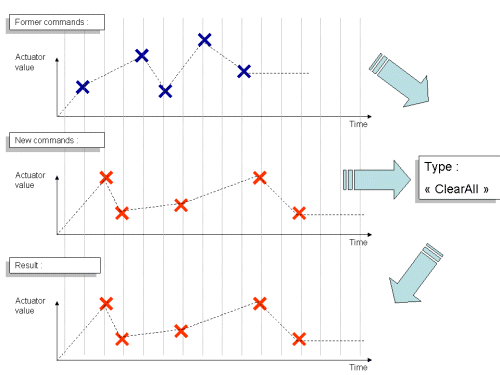
“Merge” is also simple: new commands are just mixed with formers ones (Be careful if there is two commands at exactly the same time):
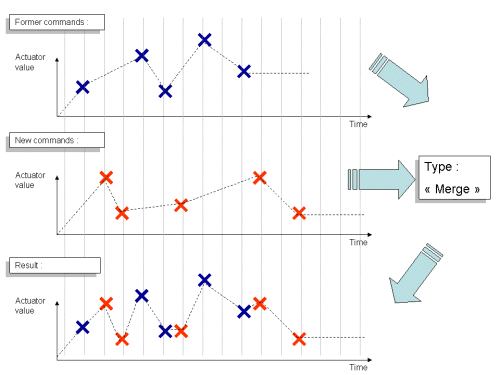
“ClearAfter” means that every former command that is after the first new command will be deleted:
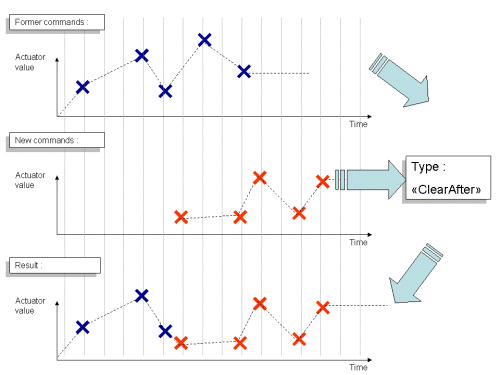
“ClearBefore” means that every former command that is before the last new command will be deleted:
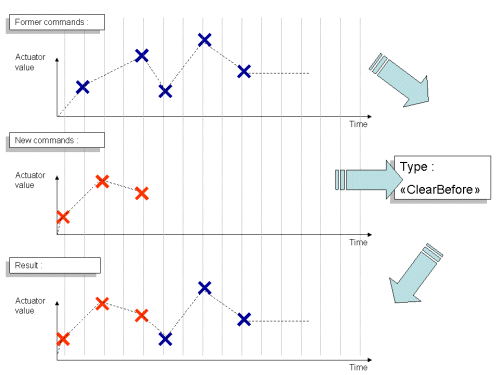
Importance level¶
The importance level is not implemented right now. Please set it to “0” if you use it.
Example of use¶
Python:
import naoqi
from naoqi import ALProxy
dcm = ALProxy("DCM","127.0.0.1",9559)
dcm.set(\["ChestBoard/Led/Red/Actuator/Value", "Merge", \[[1.0,dcm.getTime(10000)]] ])
C++
// Program running in a module. Do not forget the #include "dcmproxy.h"
try
{
DCMProxy* dcm = new DCMProxy(pBroker);
ALValue commands;
commands.arraySetSize(3);
commands[0] = string("ChestBoard/Led/Red/Actuator/Value");
commands[1] = string("Merge");
commands[2].arraySetSize(1);
commands[2][0].arraySetSize(2);
commands[2][0][0] = 1.0;
commands[2][0][1] = dcm->getTime(10000);
dcm->set(commands);
}
AL_CATCH_ERR(return false;);
The new value for the red LED in the chest will be 1.0 in 10s. The DCM will interpolate with the currently sent value.
Python:
import naoqi
from naoqi import ALProxy
dcm = ALProxy("DCM","127.0.0.1",9559)
dcm.set([
"ChestBoard/Led/Red/Actuator/Value",
"ClearAll",
[
\[1.0, dcm.getTime(2000) ],
\[0.0, dcm.getTime(4000) ],
\[1.0, dcm.getTime(6000) ],
\[0.0, dcm.getTime(8000) ]
]
])
C++
// Program running in a module. Do not forget the #include "dcmproxy.h"
try
{
DCMProxy* dcm = new DCMProxy(pBroker);
ALValue commands;
commands.arraySetSize(3);
commands[0] = string("ChestBoard/Led/Red/Actuator/Value");
commands[1] = string("ClearAll");
commands[2].arraySetSize(4);
commands[2][0].arraySetSize(2);
commands[2][0][0] = 1.0;
commands[2][0][1] = dcm->getTime(2000);
commands[2][1].arraySetSize(2);
commands[2][1][0] = 0.0;
commands[2][1][1] = dcm->getTime(4000);
commands[2][2].arraySetSize(2);
commands[2][2][0] = 1.0;
commands[2][2][1] = dcm->getTime(6000);
commands[2][3].arraySetSize(2);
commands[2][3][0] = 0.0;
commands[2][3][1] = dcm->getTime(8000);
dcm->set(commands);
}
AL_CATCH_ERR(return false;);
This is a list of 4 commands sent to the green chest LED.
In 2sec, the LED value will be at 1.0. In 4sec, it will be at 0. In 6sec at 1.0 again, and back to 0 in 8sec.
So you will see a soft increase/decrease of LED twice in 80s.
Note
All examples here use dcm.getTime() to get all time for timed-command request. This is just an example, and there are better ways to use it. For example, you can just do one dcm.getTime() at startup and after increment the integer value for each ms. Or you can use the CPU clock if you have a module running on the robot.
Python:
import naoqi
from naoqi import ALProxy
dcm = ALProxy("DCM","127.0.0.1",9559)
dcm.set([
"US/Actuator/Value",
"ClearAll",
[
\[64.0+4.0, dcm.getTime(0) ],
\[32.0 , dcm.getTime(3000) ]
]
])
C++
// Program running in a module. Do not forget the #include "dcmproxy.h"
try
{
DCMProxy* dcm = new DCMProxy(pBroker);
ALValue commands;
commands.arraySetSize(3);
commands[0] = string("US/Actuator/Value");
commands[1] = string("ClearAll");
commands[2].arraySetSize(2);
commands[2][0].arraySetSize(2);
commands[2][0][0] = 68.0;
commands[2][0][1] = dcm->getTime(0);
commands[2][1].arraySetSize(2);
commands[2][1][0] = 32.0;
commands[2][1][1] = dcm->getTime(3000);
dcm->set(commands);
}
AL_CATCH_ERR(return false;);
This will make measurement every 100 ms on both side (Left and Right) for 3 seconds.
For each measure 10 echoes are placed in ALmemory for both side in:
Device/SubDeviceList/US/Left/Sensor/Value, Device/SubDeviceList/US/Right/Sensor/Value,
Device/SubDeviceList/US/Left/Sensor/Value1, Device/SubDeviceList/US/Right1/Sensor/Value1,
Device/SubDeviceList/US/Left/Sensor/Value2, Device/SubDeviceList/US/Right1/Sensor/Value2,...
Create Alias¶
Alias¶
Aliases are a way to send faster commands to many actuators at the same time.
They are defined dynamically by a “createAlias” to the DCM They also could be changed.
Every Alias has a name, and is a list of actuator names.
Then, with a “setAlias” method, you can ask for an update of all actuator with different timed command, with only one method, and without giving back all actuators names.
Warning
Be careful, right now alias changes are not thread safe.
Warning
Right now, the DCM is not optimized for a huge number of alias.
“createAlias” method¶
/\**
* Create or change the alias
* An alias is create to update many actuator (as with set) at the same time
*
* @param pParams ALValue with all data
* pParams[0] Is the alias name (a new one or an already created one)
* Then there is a list of x actuator name
* pParams[1][0] The name of the 1st actuator
* pParams[1][1] The name of the 2nd actuator
* pParams[1][2]...
*
* @result Same as param, but with the name removed if the actuator is not found
*
\*/
ALValue DCM::createAlias(ALValue& pParams)
The result is a copy of the input param, but where not found actuators names are changed to by “”. You can use this return to know if one or more actuator names are wrong.
The most useful method to send commands to alias is the “setAlias”. But you can also use a “set”, with the same commands sent to every actuator. See example below.
Example of use¶
Python:
import naoqi
from naoqi import ALProxy
dcm = ALProxy("DCM","127.0.0.1",9559)
dcm.createAlias([
"ChestLeds",
[
"ChestBoard/Led/Red/Actuator/Value",
"ChestBoard/Led/Green/Actuator/Value",
"ChestBoard/Led/Blue/Actuator/Value"
]
])
C++
// Program running in a module. Do not forget the #include "dcmproxy.h"
try
{
DCMProxy* dcm = new DCMProxy(pBroker);
ALValue commands;
commands.arraySetSize(2);
commands[0] = string("ChestLeds");
commands[1].arraySetSize(3);
commands[1][0] = string("ChestBoard/Led/Red/Actuator/Value");
commands[1][1] = string("ChestBoard/Led/Green/Actuator/Value");
commands[1][2] = string("ChestBoard/Led/Blue/Actuator/Value");
ALValue result = dcm->createAlias(commands);
cout << result.toString() << endl;
}
AL_CATCH_ERR(return false;);
Define a new alias name “ChestLeds” with 3 actuator (3 LEDs), in this order: red, green, blue.
Here is a “set” example: All LEDs are smoothly set on and set off, 2 times
Python:
import naoqi
from naoqi import ALProxy
dcm = ALProxy("DCM","127.0.0.1",9559)
dcm.createAlias([
"ChestLeds",
[
"ChestBoard/Led/Red/Actuator/Value",
"ChestBoard/Led/Green/Actuator/Value",
"ChestBoard/Led/Blue/Actuator/Value"
]
])
dcm.set([
"ChestLeds",
"ClearAll",
[
\[1.0, dcm.getTime(1000)],
\[0.0, dcm.getTime(2000)],
\[1.0, dcm.getTime(3000)],
\[0.0, dcm.getTime(4000)]
]
])
C++:
// Program running in a module. Do not forget the #include "dcmproxy.h"
try
{
DCMProxy* dcm = new DCMProxy(pBroker);
ALValue commandsAlias;
ALValue commands;
commandsAlias.arraySetSize(2);
commandsAlias[0] = string("ChestLeds");
commandsAlias[1].arraySetSize(3);
commandsAlias[1][0] = string("ChestBoard/Led/Red/Actuator/Value");
commandsAlias[1][1] = string("ChestBoard/Led/Green/Actuator/Value");
commandsAlias[1][2] = string("ChestBoard/Led/Blue/Actuator/Value");
dcm->createAlias(commandsAlias);
commands.arraySetSize(3);
commands[0] = string("ChestLeds");
commands[1] = string("ClearAll");
commands[2].arraySetSize(4);
commands[2][0].arraySetSize(2);
commands[2][0][0] = 1.0;
commands[2][0][1] = dcm->getTime(1000);
commands[2][1].arraySetSize(2);
commands[2][1][0] = 0.0;
commands[2][1][1] = dcm->getTime(2000);
commands[2][2].arraySetSize(2);
commands[2][2][0] = 1.0;
commands[2][2][1] = dcm->getTime(3000);
commands[2][3].arraySetSize(2);
commands[2][3][0] = 0.0;
commands[2][3][1] = dcm->getTime(4000);
dcm->set(commands);
}
AL_CATCH_ERR(return false;);
Note
All examples here use dcm.getTime() to get all times for timed-command request. This is just an example, and there are better ways to use it. For example, you can just do one dcm.getTime() at startup and afterwards increment the integer value for each ms. Or you can use the CPU clock if you have a module running on the robot.
setAlias¶
Overview¶
This is a method to send many different timed commands to many actuators.
There are two ways to do that:
- Time-mixed: you send a specific time to each actuator timed-command
- Time-separate: you send first the list of all time (for example for times: 10ms, 20ms, 30ms, 40ms) and then all commands for these times (If there is 4 times, always send 4 commands for each actuator). This way is a bit more efficient.
Method¶
/\**
* Call this function to send timed-command list to an alias
* An alias is used to update many actuator (as with set) at the same time,
* just giving the name of the alias, and not the name of actuators.
*
* @param pCommands ALValue with all data
* pCommands[0] Is the Alias name
* pCommands[1] Is the kind of update:
* "Merge": Just add new timed command.
* "ClearAll": Delete all timed command before adding this one.
* "ClearAfter": Delete all command that are after the time of the 1st one on the list (the soonest)
* "ClearBefore": Delete all command that are before the time of the last one on the list (the oldest)
* pCommands[2] Type of command: could be "time-mixed" or "time-separate"
*
* For pParams[3] there is 2 options:
* if it's "time-mixed":
* pCommands[3][x] is a list of x actuator. Each x is an actuator member of the alias
* pCommands[3][x][y] is a list of y timed-command for this actuator
* pCommands[3][x][y][0] is the float command (offset and gain are then used)
* pCommands[3][x][y][1] is the DCM Time for the command to be applied
* pCommands[3][x][y][2] is the optional importance level. Minimum if not specified
*
* For pCommands[3] there is 2 options:
* if it's "time-separate":
* pCommands[3] is the importance level of all these commands
*
* pCommands[4] is a list of T time.
* pCommands[4][0] is the 1st time
* pCommands[4][1] is the 2nd time
* pCommands[4][2]...
* pCommands[4][T] T time
*
* pCommands[5][x] is a list of x command list. Each x is an actuator member of the alias
* pCommands[5][x][0] 1st command for this actuator, and at the 1st time
* pCommands[5][x][1] 2nd command for this actuator, and at the 2nd time
* pCommands[5][x][2]...
* pCommands[5][x][T] T command
*
*
\*/
void DCM::setAlias(ALValue& pCommands)
Example of use¶
With time-mixed
Python:
import naoqi
from naoqi import ALProxy
dcm = ALProxy("DCM","127.0.0.1",9559)
dcm.createAlias([
"ChestLeds",
[
"ChestBoard/Led/Red/Actuator/Value",
"ChestBoard/Led/Green/Actuator/Value",
"ChestBoard/Led/Blue/Actuator/Value"
]
])
dcm.setAlias([
"ChestLeds",
"ClearAll",
"time-mixed",
[
[
\[1.0, dcm.getTime(4000)],
\[0.0, dcm.getTime(6000)]
],
[
\[0.25, dcm.getTime(3000)]
],
[
\[0.125,dcm.getTime(2000)]
]
]
])
C++
// Program running in a module. Do not forget the #include "dcmproxy.h"
try
{
DCMProxy* dcm = new DCMProxy(pBroker);
ALValue commandsAlias;
ALValue commands;
commandsAlias.arraySetSize(2);
commandsAlias[0] = string("ChestLeds");
commandsAlias[1].arraySetSize(3);
commandsAlias[1][0] = string("ChestBoard/Led/Red/Actuator/Value");
commandsAlias[1][1] = string("ChestBoard/Led/Green/Actuator/Value");
commandsAlias[1][2] = string("ChestBoard/Led/Blue/Actuator/Value");
dcm->createAlias(commandsAlias);
commands.arraySetSize(4);
commands[0] = string("ChestLeds");
commands[1] = string("ClearAll");
commands[2] = string("time-mixed");
commands[3].arraySetSize(3);
//ChestBoard/Led/Red/Actuator/Value
commands[3][0].arraySetSize(2);
commands[3][0][0].arraySetSize(2);
commands[3][0][0][0] = 1.0;
commands[3][0][0][1] = dcm->getTime(4000);
commands[3][0][1].arraySetSize(2);
commands[3][0][1][0] = 0.0;
commands[3][0][1][1] = dcm->getTime(6000);
//ChestBoard/Led/Green/Actuator/Value
commands[3][1].arraySetSize(1);
commands[3][1][0].arraySetSize(2);
commands[3][1][0][0] = 0.25;
commands[3][1][0][1] = dcm->getTime(3000);
//ChestBoard/Led/Blue/Actuator/Value
commands[3][2].arraySetSize(1);
commands[3][2][0].arraySetSize(2);
commands[3][2][0][0] = 0.125;
commands[3][2][0][1] = dcm->getTime(2000);
dcm->setAlias(commands);
}
AL_CATCH_ERR(return false;);
Send 2 commands for the red LED (value 1.0 in 4s, and value 0.0 in 6s) and 1 command for the 2 others (value 0.25 in 3s for the green, and value 0.125 in 2s for the blue).
With time-separate:
Python:
import naoqi
from naoqi import ALProxy
dcm = ALProxy("DCM","127.0.0.1",9559)
dcm.createAlias([
"ChestLeds",
[
"ChestBoard/Led/Red/Actuator/Value",
"ChestBoard/Led/Green/Actuator/Value",
"ChestBoard/Led/Blue/Actuator/Value"
]
])
t = dcm.getTime(0)
dcm.setAlias([
"ChestLeds",
"ClearAll",
"time-separate",
0,
\[t,t+2000, t+3000, t+4000, t+5000,t+6000],
[
\[1.0,0.0,1.0,0.0,1.0,0.0],
\[1.0,0.5,1.0,0.25,0.125,0.0],
\[0.0625,0.125,0.25,0.50,0.75,1.0]
]
])
C++:
// Program running in a module. Do not forget the #include "dcmproxy.h"
try
{
DCMProxy* dcm = new DCMProxy(pBroker);
ALValue commandsAlias;
ALValue commands;
commandsAlias.arraySetSize(2);
commandsAlias[0] = string("ChestLeds");
commandsAlias[1].arraySetSize(3);
commandsAlias[1][0] = string("ChestBoard/Led/Red/Actuator/Value");
commandsAlias[1][1] = string("ChestBoard/Led/Green/Actuator/Value");
commandsAlias[1][2] = string("ChestBoard/Led/Blue/Actuator/Value");
dcm->createAlias(commandsAlias);
commands.arraySetSize(6);
commands[0] = string("ChestLeds");
commands[1] = string("ClearAll");
commands[2] = string("time-separate");
commands[3] = 0;
commands[4].arraySetSize(6);
commands[4][0] = dcm->getTime(10000);
commands[4][1] = dcm->getTime(20000);
commands[4][2] = dcm->getTime(30000);
commands[4][3] = dcm->getTime(40000);
commands[4][4] = dcm->getTime(50000);
commands[4][5] = dcm->getTime(60000);
commands[5].arraySetSize(3);
// ChestBoard/Led/Red/Actuator/Value
commands[5][0].arraySetSize(6);
commands[5][0][0] = 1.0;
commands[5][0][1] = 0.0;
commands[5][0][2] = 1.0;
commands[5][0][3] = 0.0;
commands[5][0][4] = 1.0;
commands[5][0][5] = 0.0;
// ChestBoard/Led/Green/Actuator/Value
commands[5][1].arraySetSize(6);
commands[5][1][0] = 1.0;
commands[5][1][1] = 0.5;
commands[5][1][2] = 1.0;
commands[5][1][3] = 0.25;
commands[5][1][4] = 0.125;
commands[5][1][5] = 0.0;
// ChestBoard/Led/Blue/Actuator/Value
commands[5][2].arraySetSize(6);
commands[5][2][0] = 0.0625;
commands[5][2][1] = 0.125;
commands[5][2][2] = 0.25;
commands[5][2][3] = 0.50;
commands[5][2][4] = 0.75;
commands[5][2][5] = 1.0;
dcm->setAlias(commands);
}
AL_CATCH_ERR(return false;);
Send 6 commands to every LEDs, in 10s, 20s, 30s, 40s, 50s, and 60s.
For the red one, they are 1, 0, 1, 0, 1, 0.
For the green one, they are 1, 0.5, 1.0, 0.25, 0.125, 0.
For the blue one, they are 0.0625, 0.125, 0.25, 0.50, 0.75, 1.0.
Note
All examples here use dcm.getTime() to get all time for timed-command request. This is just an example, and there are better ways to use it. For example you can just do one dcm.getTime() at startup and after increment the integer value for each ms. Or you can use the CPU clock if you have a module running on the robot
Note
It’s possible to send a “NAN” float number (“Not A Number”) to actuator values using C++ (only from the same process). NAN are not taking into account. It may be useful to send a NAN command to an alias of many joints for just some joints, so that they do not move.
Note
For speed improvement in C++, it’s better not to create the AlValue at each request, but to keep it and just change values inside if you send to the same alias. Creating and resizing ALValue are heavy operation, while change an already allocated value is a small one.
Preferences¶
Preferences is a method to load/save preferences files, or to add a key in them.
Read the preference chapter below for more details.
Warning
Preferences files are not something to change unless it is necessary. A bad configuration parameter may damage the robot. Using this method, you can add your own configuration parameter, but do not change the one already set, unless you are asked to.
Note
Do a pause between a calibration change and the preference save.
Note
A save in the chest board will result of a stop of USB communication for a few seconds. If the robot is standing, it will certainly fall!
Method¶
/*
* Save or load the pref file or a sub pref file or change one parameter on the pref file
*
* @param pAction is a string that could be: "Save" "Load" or "Add"
* Save is to save the new configuration value either in a file (Head) or in the chest board (chest)
* Load is to read the configuration file again (Device_Head.xml or Device_Body.xml)
* Add is to add/chage a new key/value in the pref file. It is only in the DCM memory, and a save is needed after.
* @param pWhere is the name of the pref/subpref files used. It could be "Body", "Head", "Main", "All"
* @param pKeyName is case of a add, this is the key name to add in the specific pref file. "" if this is not add.
* @param pKeyValue this is the value to save for the key name.
*/
int DCM::preference(string pAction,
string pWhere,
string pKeyName,
ALValue pKeyValue)
Example of use¶
Python:
import time
import naoqi
from naoqi import ALProxy
dcm = ALProxy("DCM","127.0.0.1",9559)
# Manual calibration on the mechanical stop
dcm.calibration( ["RHipRoll/Position/Actuator/Value","Manual","InLimit" ])
time.sleep(1)
dcm.preferences("Save", "Body", "", 0.0) # to save new calibration
This script changes a calibration and saves it back in the chest board.
Warning
This is a very dangerous script! Wrong calibration could damage robot articulation.
Python:
import time
import naoqi
from naoqi import ALProxy
dcm = ALProxy("DCM","127.0.0.1",9559)
dcm.preferences("Load", "Body", "", 0.0) # to load a new Device_Body.xml file
time.sleep(1)
dcm.preferences("Save", "Body", "", 0.0) # to save new calibration
This script may be used to download a new sub pref file in the chest board.
Warning
This is a very dangerous script! Wrong calibration could damage the robot articulation.
Special¶
Special function that sends some specific orders to the DCM.
This method has only a string as parameter.
This string could be:
Reset > Ask for a reset of the chest board.
Chain
Ask for a new chain process in the chest board.
Note
Function not tested.
Config
Ask for a new configuration of all motorBoard.
Note
Function not tested.
ResetMB
Turn off all motorboard, wait 3s, turn them on again and wait 15s before doing DCM cycle again.
Warning
Turning off motorboard power will make every joint free, and so the robot may fall.
Method¶
/\**
* Special commands
*
* @param pName one string and could be "Reset", "Chain", "ResetMB", "Config"
*
\*/
void DCM::special(std::string pName)
Example of use¶
Python:
import naoqi
from naoqi import ALProxy
dcm = ALProxy("DCM","127.0.0.1",9559)
dcm.special("ResetMB")
This script resets the motors on the robot.