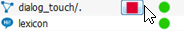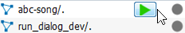Active Content panel¶
The Active Content panel allows you to see:
- the contents currently running.
- the contents that has been running since you’ve been connected.
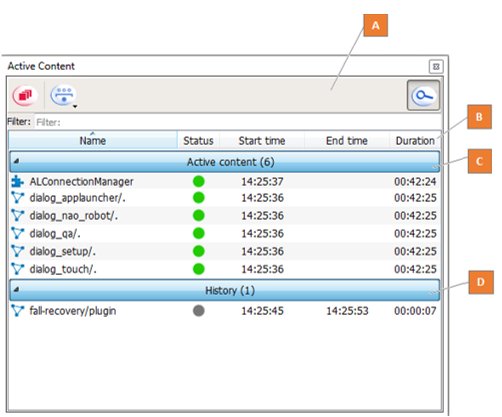
| Part | Description |
|---|---|
| A | Toolbar |
| B | Columns titles.
|
| C | Displays the Contents currently running on your robot. To stop the Content click the contextual stop button:
|
| D | Displays the Contents stopped since you’ve been connected.
|
Toolbar¶
| Button | Function |
|---|---|
 |
Stop all running Contents. |
 |
Filter the list by Contents type : Behavior, Dialogue and Service. |
 |
Search for a specific Content |