Launching an Activity¶
Prerequisite
| Autonomous Life: ON - Basic Channel: ON - Installed Activities: Yes |
To start an Activity:
| Step | Action |
|---|---|
Make sure NAO is listening. For further details, see: Talking with NAO. |
|
Say:
NAO automatically starts the corresponding Activity. |
Exiting an Activity¶
Prerequisite
| Autonomous Life: ON - Basic Channel: ON - Installed Activities: Yes |
To stop an Activity currently running:
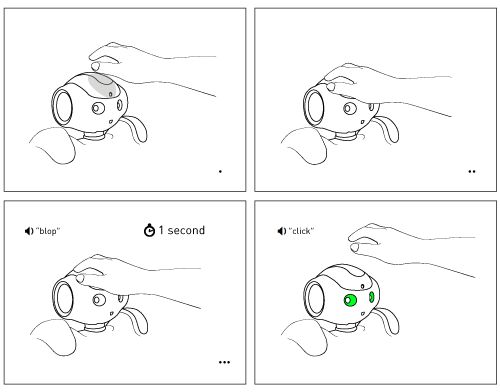
| Step | Action |
|---|---|
Lay your hand on NAO‘s head:
|
|
Hold your hand there for 1 second. Feedback:
|
|
Quickly remove your hand to stop the activity. Feedback:
|
|
| Result | After you remove your hand, the current Activity is stopped. |
NAO has fallen¶
If, for any reason, NAO has fallen on the floor, don’t worry!
The current activity is automatically stopped and NAO tries to stand back
up on his own.
NAO tries to recover the last stable posture he was in (sitting or standing) and will not stop trying until this posture is recovered.
When a try fails, NAO removes its Stiffness so a human can put NAO in a more favourable position, (sit or crouch) so NAO’s next attempt will be successful.
