Charging Station Settings¶
The Charging Station Settings section allows you to configure the automatic usage of the Charging Station.
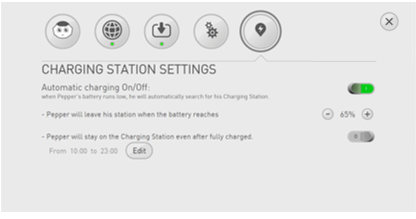
| Name | Allows you to ... |
|---|---|
| Automatic charging On/Off | Activate or deactivate the automatic usage of the Charging Station. Once on, gives access to the related settings. |
| Pepper will leave his station when battery reaches | Allows you to set the level of battery triggering the search of the Charging Station. |
| Pepper will stay on the charging Station even after fully charged | Allows you to keep Pepper on his Charging Station during a specified time slot, for example, to prevent unwelcomed movings during the night. |
Prerequisite¶
- Make sure the Charging station is correctly installed and plugged.
- Make sure Pepper is close enough.
Usage¶
For details about usage, see: Charging the battery.
