Settings menu¶
The Settings menu is displayed on NAO Web page.
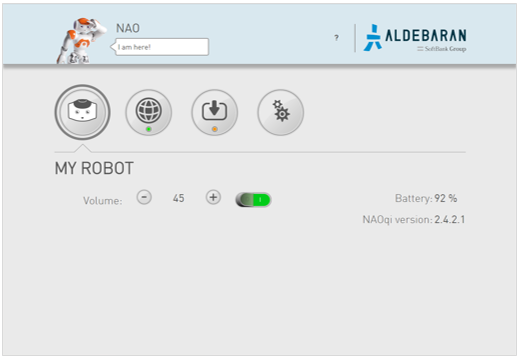
Main Settings
| Icon | Name | Allows you to ... |
|---|---|---|
 |
My robot | Display and set the day to day settings of the robot. |
 |
Network settings | Set the connection to the network. |
 |
Updates | Set and manage the link to the Aldebaran Cloud. |
 |
Advanced settings | Display and set the advanced settings of the robot. |
Additional Settings
Additional settings may appear when you download applications or subscribe to a Channel. In the same way, some settings may not appear if you have not subscribed to the related service.
My robot¶
My robot section displays the main settings of the robot.
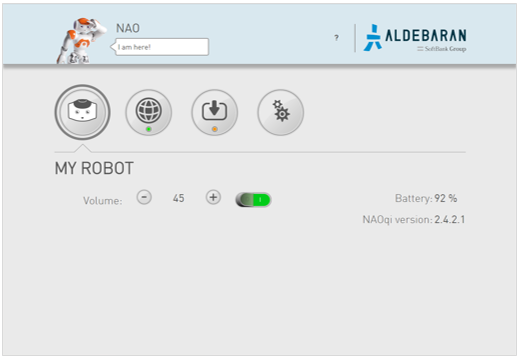
| Name | Description |
|---|---|
| Volume | Allows you to set the volume. |
| Battery | Displays the current level of the battery. |
| NAOqi version | Displays the version currently running on NAO. |
