Playing music¶
 Cannot be tested on a simulated robot.
Cannot be tested on a simulated robot.
| Step | Action |
|---|---|
Drag and drop the Audio > Sound > Play Sound box onto the Flow Diagram panel. 
|
|
Double-click on it. The two boxes enclosed in the Play Sound box appear. 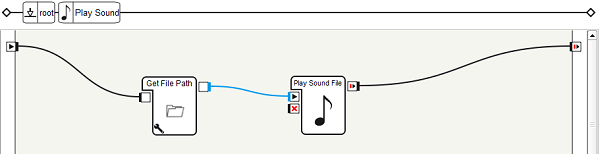
|
|
Click the  parameter button of the Get File Path
box. parameter button of the Get File Path
box. |
|
Click the  Browse button then click Browse button then click  Import file button to import an audio file then select it.
Import file button to import an audio file then select it. |
|
Click OK button twice. The file is stored. You will not have to upload it again. |
|
Click the The music file you have selected is played on NAO. |
 Play button to launch your behavior.
Play button to launch your behavior.