Turning your NAO on and off¶
See also
Turning on¶
To turn NAO on:
| Step | Action |
|---|---|
Press the Chest button once. The boot process takes approximately one minute. Progression is indicated by the blinking and the lighting
of the different LEDs.
For more details, see: Ears on boot time.
The boot process is completed when NAO says “OGNAK GNOUK” while its Chest button becomes white. |
In case of system upgrade, the boot process can take much more time (30 minutes in case of factory reset) and the LEDs animation is different. For more details, see: Ears on upgrade.
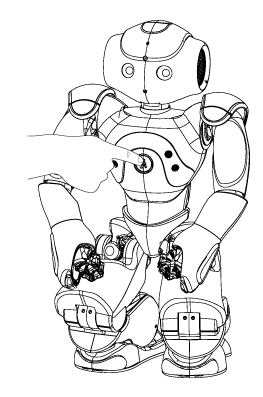
Turning off¶
To turn NAO off:
| Step | Action |
|---|---|
Make sure NAO is in a safe position, or he may fall. You could also place a hand on its back to keep it in position. |
|
Press and hold the Chest button for 3 seconds, until NAO says “GNUK GNUK”. The shutdown process takes approximately 18 seconds. The tactile-head LEDs fade, and the ear LEDs fade one by one, as a progress indicator. The shutdown process is completed when all the LEDs are off. |