Wi-Fi Settings¶
![]() Settings > Wireless & networks
> Wi-Fi.
Settings > Wireless & networks
> Wi-Fi.
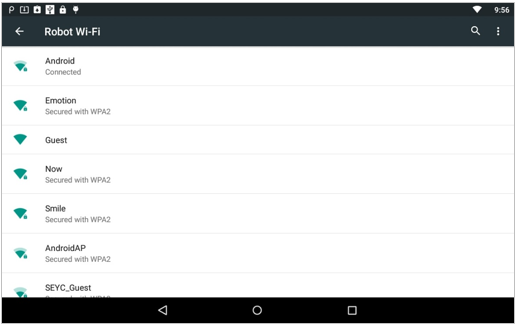
Allows you to connect Pepper to a Wi-Fi network.
Note: Choose a WiFi network having one of the Supported personal securities.
Supported personal securities¶
Pepper supports WEP, WPA, WPA 2 personal securities as well as WPA 2 enterprise.
Note
For WEP only the passphrase of 5 characters for WEP40 and 12 characters for WEP104 are supported, always prefer the hexadecimal representation which is the only standard.
For WPA2 enterprise, only peap and ttls authentication algorithms, with MSChapv2 phase2 are supported.
