Accessing the Apps 2.1 Store¶
| Step | Action |
|---|---|
On a computer connected to internet, click or type: https://cloud.aldebaran-robotics.com/ 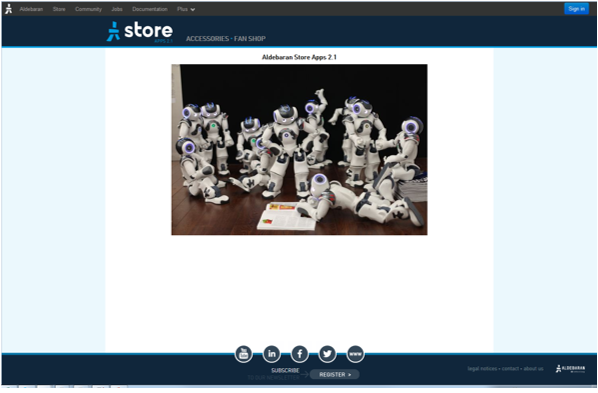
|
|
Click the Sign in button. The Login or create an account page appears. 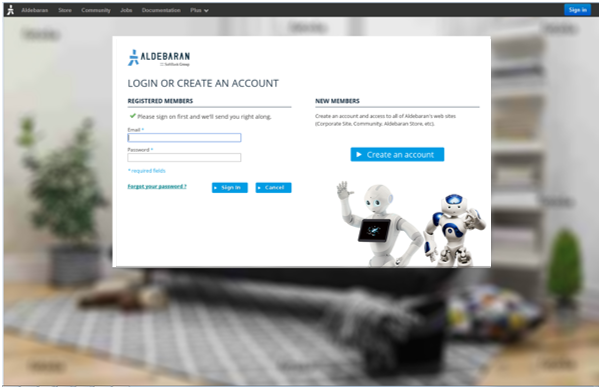
|
|
| Type your Email and Password. | |
Click the Sign In button. 
|
Troubleshooting
I have no user account:
Step Action Click the Create an account button. Fill the registration form. Click the Create button.
