Log viewer¶
The Log viewer allows you to visualize the logs sent by a robot and filter them, based on their:
- level
- category
- message content
To load the Log viewer plugin in Monitor, see How to launch a Monitor plugin.
Once loaded, the following panel is displayed:
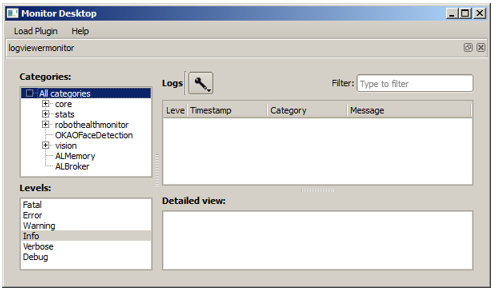
| Name | Description |
|---|---|
| Categories and Levels filters | Through these, you can filter logs displayed in the log view. Only logs matching the selected filters and categories will be shown. |
| Logs | The logs emitted by the robot since the plugin was loaded. Only the logs satisfying the current filters settings are displayed. |
| Settings menu | You can customize the various log view options with this button. |
| Filter | The text entered here is used to filter the logs based on their message content. |
| Detailed view | When selecting one or several logs in the log view, they appear here in a textual detailed way, allowing you to copy and paste them. |