Install Basic Channel¶
To install Basic Channel:
1 - Log in to the NAO App Store¶
| Step | Action |
|---|---|
| Make sure you are the owner of the SoftBank Robotics robot. | |
On a computer connected to internet, click or type: |
|
Click the Sign in button. 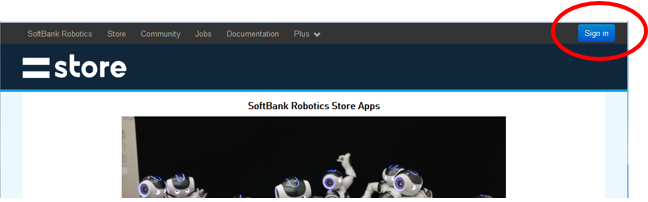
The Login or create an account page appears. |
|
Type your Email and Password. 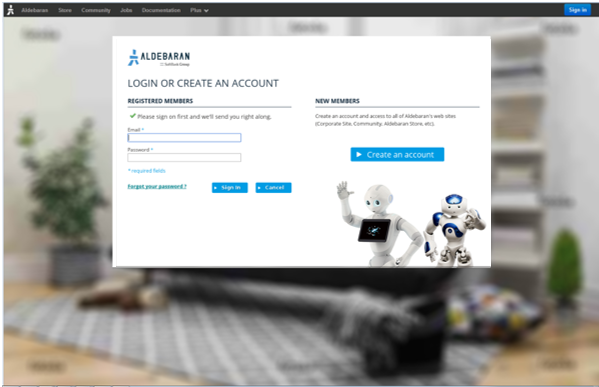
|
|
| Click the Sign In button. |
2 - Subscribe to Basic Channel¶
| Step | Action |
|---|---|
On the NAO Apps Store, choose Channels. 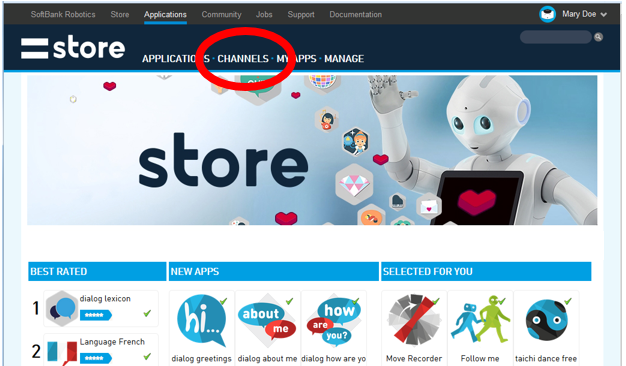
|
|
Click the |plus_btn| plus button of the Channel you want to subscribe to. The background becomes green. 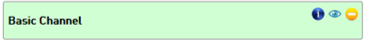
|
