Putting Pepper to sleep¶
Sleep mode¶
While asleep, Pepper is not able to launch any Activity, but is still able to update his system.
Tip: save time on updates, keep your Pepper on and asleep at night.
Between 2 AM and 3 AM, an asleep Pepper checks if an update is available for his system and his applications. New application releases are downloaded and installed, while new release of the system is only downloaded and waits for your agreement to be installed.
Putting Pepper to sleep¶
Prerequisite
| Autonomous Life: ON - Installed Activities: Yes |
To make Pepper go to sleep:
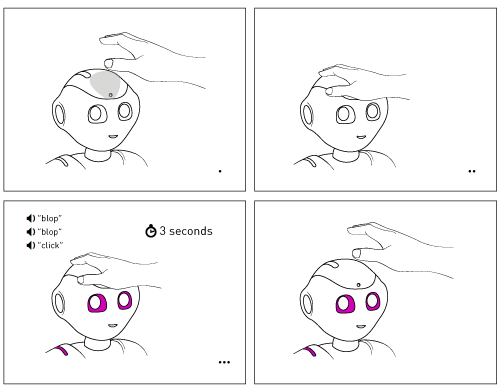
| Step | Action |
|---|---|
Lay your hand on Pepper‘s head:
|
|
Hold your hand there for 3 seconds to put Pepper to sleep. Feedback:
|
|
| You may remove your hand. | |
| Result | After 3 seconds, Pepper goes to sleep. |
Awaking Pepper¶
Prerequisite
| Autonomous Life: ON - Installed Activities: Yes |
To wake Pepper up:
| Step | Action |
|---|---|
| Touch the head tactile sensor. | |
| Result | After touching, Pepper is awake. |
