Setting NAO‘s WiFi connection¶
| Step | Action |
|---|---|
| Remove the hatch behind the head of the robot to access to the Ethernet socket. | |
Plug an Ethernet cable. 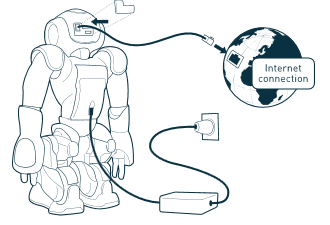
|
|
Connect the Ethernet cable to your Internet box. For further details, see: Plugging my robot to Ethernet. |
|
Access the NAO Web page and log-in. For further details, see: Accessing the NAO Web page. |
|
| In the Network settings page, choose and configure a WiFi network. |
Result: the WiFi connection is set, you can now disconnect the Ethernet cable and close the hatch behind the head of the robot.