Building with qiBuild and Visual Studio¶
When you have run qibuild configure, you will have a .sln file generated in
your build directory.

Note
To start debugging your executable, you have to select the matching project as ‘startup project’. The default ‘ALL_BUILD’ project is only used internally by CMake.
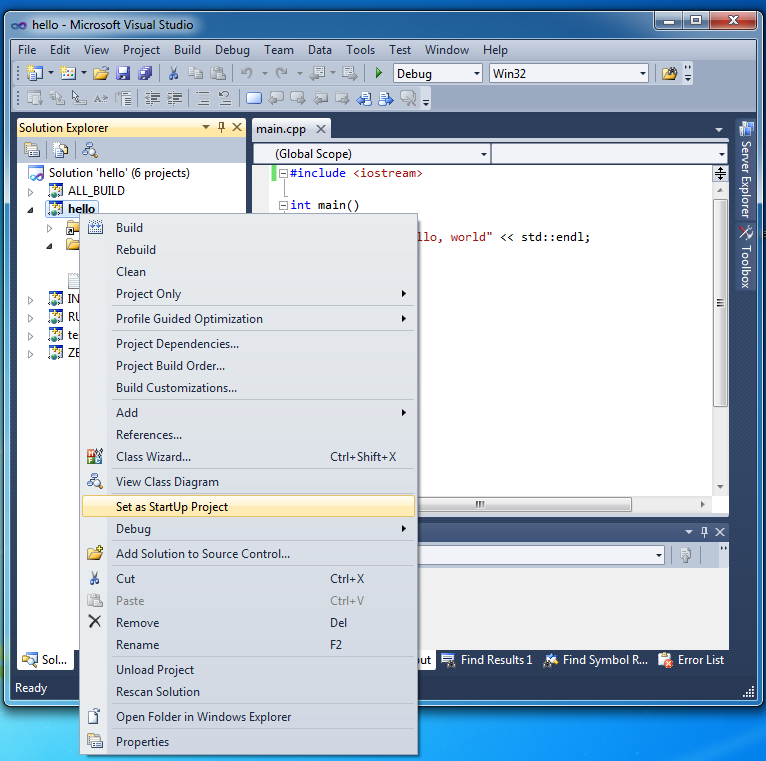
Apart from the default startup, your solution should already be properly configured. Please avoid making changes to the solution file by hand, they will be lost the next time you change a CMake file or run CMake. To keep your project cross-platform and sharable with others you are strongly advised to use your CMakeLists.txt to make any changes to your solution. After each change of your CMakeLists.txt, run qibuild configure to update your solution file.
Note
The .sln generated by CMake is also capable to run CMake to
re-generate itself. This sadly does not always work, so if you
experience trouble, it’s best to close the project,
then re-run qibuild configure , qibuild make by hand
